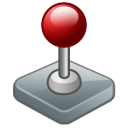
DosBlaster
Back to DosBlaster on SourceForge
DosBlaster
A DOSBOX launcher for running DOS games
Overview
DosBlaster is a DOS game launcher to run DOS games. It requires DOSBOX (http://www.dosbox.com) as a backend to run the game. The users will import the games and run them; that's what DosBlaster can do. DosBlaster also offers a simplified view of the DOS games which can be manage easily.
Features
- Import DOS games from ZIP files or directory
- Scaler, machine type selection
- Use DOS32A for higher performance
- Run specific executable file in the game directory
- Store game speed for next run
Usage
- Download and install DosBlaster.
- Download and install DosBox.
- Run DosBlaster and import DOS games.
- Double click the game icon and select a executable file to run.
- The game is run and users can adjust the game settings using shortcut keys.
Please read the manual for tips on running DosBlaster and DosBox.
Screenshots
Main View Game Info Setting Game Tools Settings
System Requirements
- Windows 2K/XP/Vista/7 (x86)
- 3MB of disk space (additional space for Microsoft.Net 2.0 Runtime)
- 64MB free memory
- Microsoft.Net 2.0 runtime
Downloads
Current Version: 3.0.163.4 (01/27/2013)
Version 3.0 Build 163 Download
Issues
Microsoft.Net 2.0 required on Windows 2K/XP/2K3
The installer will notify you if you don't have Microsoft.net 2.0 installed on your system and a download page will be open in your default web browser. The .net redistributable package is about 22MB and DosBlaster will not run without Microsoft.Net 2.0.
On Windows Vista/7, Microsoft.Net is installed by default and installation can proceed immediately.
Uninstalling DosBlaster 2.5 may not work
DosBlaster 2.5 may not uninstall properly. There are two solutions for this:
- Using Add/Remove Programs through Control Panel, close the Windows Explorer through Task Manager when the Setup Dialog popups up. Then click OK button to continue.
- Or download the DosBlaster-2.5-fix.zip file and follow the instructions in the readme.txt
Help & Support
If you encountered any problems with DosBlaster, email me at dosblaster_(at)_gmail.com.
Copyright 2006, 2011 by Ang Beng Siong. All Rights Reserved.